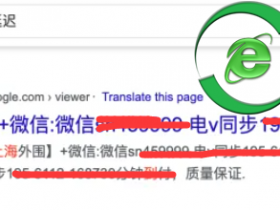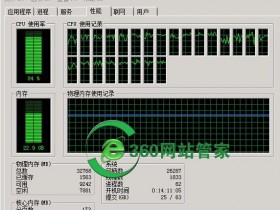- A+

这篇文章主要介绍了如何在Apache和Nginx禁止上传目录里PHP的执行权限的具体方法,非常简单,有需要的小伙伴可以参考下
Apache下禁止指定目录运行PHP脚本
在虚拟主机配置文件中增加php_flag engine off指令即可,配置如下:
Options FollowSymLinks AllowOverride None Order allow,deny Allow from all php_flag engine off
另外一种方法,是设置在htaccess里面的,这个方法比较灵活一点,针对那些没有apapche安全操作权限的网站管理员:
Apache环境规则内容如下:Apache执行php脚本限制 把这些规则添加到.htaccess文件中
代码如下:
RewriteEngine on RewriteCond % !^$RewriteRule uploads/(.*).(php)$ – [F]RewriteRule data/(.*).(php)$ – [F]RewriteRule templets/(.*).(php)$ –[F]
Nginx下禁止指定目录运行PHP脚本
Nginx更简单,直接通过location条件匹配定位后进行权限禁止,可在server配置段中增加如下的配置。
如果是单个目录:
location ~* ^/uploads/.*\.(php|php5)${ deny all;}
如果是多个目录:
location ~* ^/(attachments|uploads)/.*\.(php|php5)${ deny all;}
注意:这段配置文件一定要放在下面配置的前面才可以生效。
location ~ \.php$ {fastcgi_pass 127.0.0.1:9000;fastcgi_index index.php;fastcgi_param SCRIPT_FILENAME $document_root$fastcgi_script_name;include fastcgi_params;}
最后给一个完整的配置示例
location ~ /mm/(data|uploads|templets)/*.(php)$ { deny all;}location ~ .php$ { try_files $uri /404.html; fastcgi_pass 127.0.0.1:9000; fastcgi_index index.php; fastcgi_param SCRIPT_FILENAME $document_root$fastcgi_script_name; include fastcgi_params;}
配置完后记得重启Nginx生效。
- 微信 wzgj360
- 联系免费答疑
-

- QQ 613049615
- 联系免费答疑
-